A Carfax report is one of the best tools you can use to figure out if the used car that you want to buy has a sketchy past or not. However, a single Carfax report costs $44.99, and four reports cost $109.99. This can add up quickly if you’re looking at multiple cars, or just bought a $1,500 beater and are just curious. All is not lost. There is a way to at least get some of the information that’s contained on a Carfax report and not to having to pay a dime for it. All it takes is downloading a free app.
Back in the fall of last year, I flew out to Florida to buy one of my dream Smart Fortwo configurations. I had been looking for a second-generation Fortwo with a convertible top for years, and I always struck out. I would often find a car, then discover that it was more broken than the seller claimed, or the seller had closed a deal on the vehicle before I got there. Either way, I was feeling a bit like this year’s Colorado Rockies, which is to say ‘pretty beaten.’
But this Smart out in Florida seemed like a diamond in the rough. The seller claimed that it had all of 26,000 miles on its odometer and that it was in pretty much perfect shape. They even claimed that it had gotten services more often than Smart required in its manuals. But how do I prove something like this? Sure, I could tell from just looking at the car that it had well under 100,000 miles. But I had no way of confirming the alleged maintenance history. Now, I could have paid for a Carfax. But I’m a cheapskate, and I was about to hand over $5,800 in cash to the seller. What was I to do?

What You Can Find With A Carfax
In case you’re just as cheap as I am and you’ve never purchased a Carfax report, I’ll explain why these reports are important. A Carfax report usually has shocking levels of detail about whatever car you’re trying to buy. If the vehicle got into a fender bender and it was reported to insurance, that’ll usually show up on a Carfax. The report will often show just where the car was damaged and give you a pretty general idea of how serious the damage was.
Carfax will also display registration records, total loss reports, title status, odometer rollbacks, recalls, warranty coverage, and maintenance visits. The car you’re looking at doesn’t even have to be that special, either. Here’s a Carfax report for a 1990 Chevrolet K2500 from Bring a Trailer:

As you can see in the records, the truck passed its emissions inspection in 1992 and then was subject to a recall in 1993. Even if you don’t care about this stuff, it’s geeky data to have.
Carfax works the way it does because it is essentially a gigantic data collection operation. Carfax pulls data from your state’s Department of Motor Vehicles, auctions, insurance companies, repair shops, body shops, police reports, rental car companies, fire departments, and so many more. Carfax claims that it pulls data from more than 165,000 sources and has built up a database of over 36,000,000,000 records. Apparently, more than 7,000,000 records are added daily. Yes, this means that sources with data about your car are either giving or selling this data to Carfax.

Carfax was founded in 1984 by a computer analyst and an accountant as a way to combat odometer fraud by checking odometers against vehicle records. Now, it’s a huge beast of data. That original function of Carfax still exists. If a car was registered with 150,000 miles one year and then suddenly gets registered with 50,000 miles the next year, then that’s a red flag.
There are ways to get free Carfax reports. For example, dealerships will often offer free reports with the cars that they have for sale. Just check the bottom of a dealer’s inventory listing and you might find a Carfax report. You’ll also get free Carfax reports at the bottom of Bring a Trailer listings, which is how I got the report for the K2500.

But there are limitations with Carfax. The biggest limitation is that if something doesn’t get reported, it won’t show up on Carfax. If you wreck a car and fix it yourself, that won’t show up on Carfax. Not all repair shops, and not even all repairs, also show up on Carfax. It’s entirely possible to lose a car in a flood, have it fixed, and put it back onto the market without the flood ever showing up on Carfax. The oil changes that you do by yourself also will not show up in Carfax unless you manually report them.
Carfax also misses simple stuff. For example, you’ll see that the report for the 1992 Chevy K2500 above doesn’t have an entry for when it was originally registered. Sometimes, this means that Carfax might get the number of owners wrong or miss registration records. I’ve even seen Carfax reports accidentally add an additional owner to a vehicle that had never been sold by its original owner.
That’s why I say that Carfax is one of the best car-buying tools out there, but it absolutely should not be the only tool that you use. Unless you’re buying some $1,500 pile of crap, you should get an independent pre-purchase inspection.
Getting Much Of A Carfax For Free
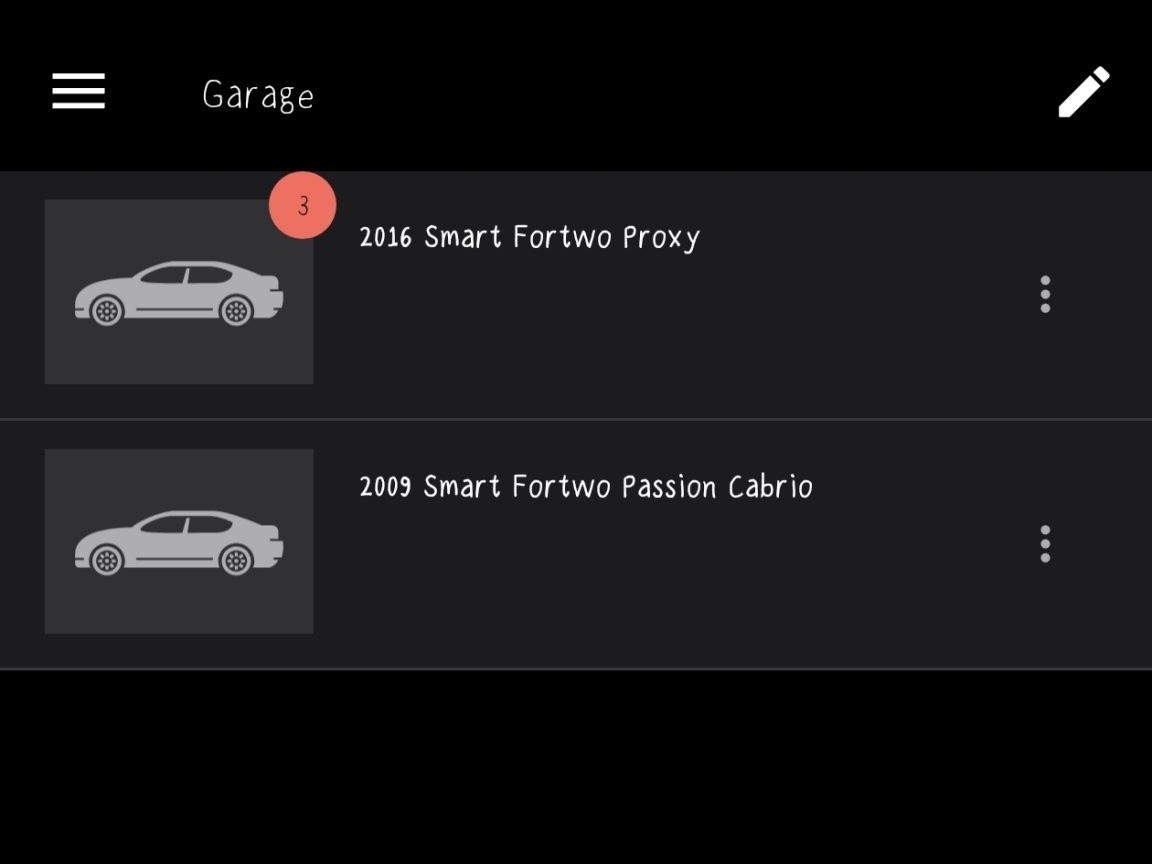
Anyway, I got desperate, even starting a membership for a Carfax competitor called Bumper, which had nothing useful for my Smart. I then started looking up how to get cheaper Carfax reports when I ran into an advertisement for the Carfax Car Care App, which said that you could get basic maintenance and registration history for your car. I downloaded it, figuring that I’d probably get stuck at a paywall or something.
Instead, I was surprised that, once I plugged in the car’s VIN (you can also use license plate number and state), the Carfax app opened up with a shocking amount of data. The app won’t give you a full report, but it does give you some of the most important things that you need to know about a used car.
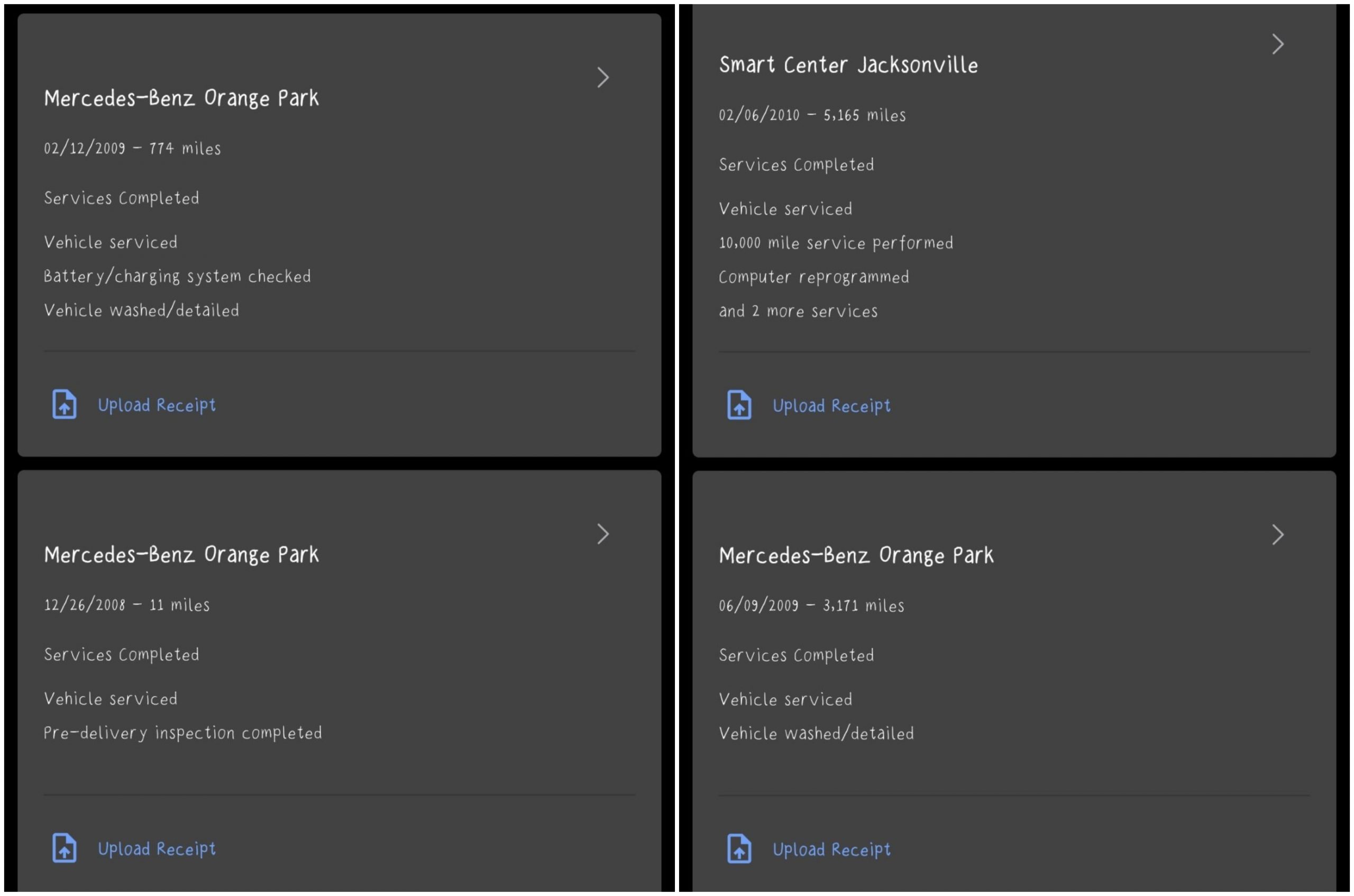
In my case, the app displayed every single maintenance record and some registration records since my Smart was new. True to the seller’s word, my Smart had been owned by the same guy for almost all of its life, and he took the car to the dealership at least twice a year for service, even if the car didn’t actually need a repair or maintenance. What’s pretty cool is that, while the app doesn’t give you full reports, it still drills down pretty deep. It’ll tell you what services were performed and at what service center.
The app is pretty upfront that it’s giving you limited information. You can view some registration info, recalls, odometer readings, and service records, but if you’re looking for pretty much any other kind of record, Carfax directs you to buy a report. But you know what? That’s still a chunk of data that you can get for free. Sure, you might not be able to know if your car had been crashed, but at least you might be able to fact-check if the seller was fibbing about the vehicle’s maintenance history. That’s more than enough for me.
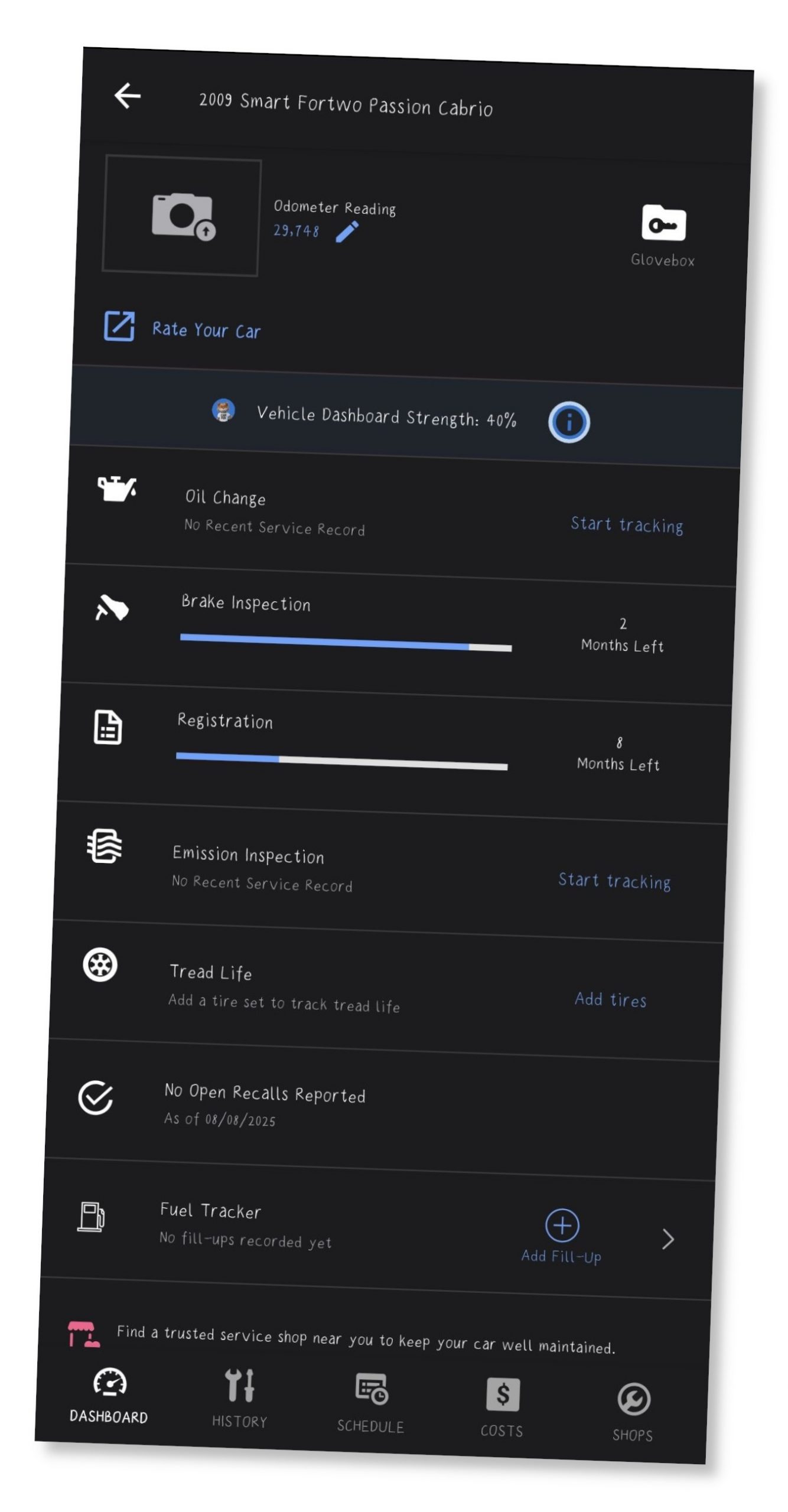
The Carfax Car Care app is available on both Android and Apple devices, and it’s free to download and use. The car that you add to the app will stay there until you delete it. You can also use the app to report new maintenance and fuel records, as well as some other functions. But I suspect most people will want the app to check out previous history.
To be completely transparent here, this is not a partner post or anything like that. It was just a trick I found out that saved me from buying a report.
So, if you’re looking at a car for sale and you just want to know about its maintenance history, the Carfax app won’t give you everything, but it could give you more than enough to determine whether the car you’re looking at is worth buying. In the worst case, I suppose $44.99 isn’t that bad.









Once, I found a dealership that offered free CarFax reports for their inventory. I noticed the URL was a bit, shall we say “specific.”
In fact, it was so specific that it worked as a gateway to check any car I wanted, all I needed to do was update the VIN in the URL and it used the dealer’s API access to CarFax to pull it.
No, I didn’t bookmark it for longterm use, and no I don’t know if you could find a way to do this still. However, it was handy for a short time and also a good example of why it’s a good idea to have someone that knows what they’re doing set things up for your company 🙂
My friend’s van had clean CarFax when he bought it and before he sold it.
On the day it was sold CarFax added accident to the report after which my friend fixed his van. It took CarFax 5 years to add a collision to the report
Carfax is only as good as the information that is provided. When it came time to sell our 2008 Nitro R/T, we pulled a Carfax on it so we wouldn’t be surprised at the data when someone else showed up with the report.
Carfax listed it as Accident Free. The car had been in 2 accidents that were repaired under insurance. The first one my husband rear ended someone in stop and go traffic. The entire front end body panels had to be replaced and painted. $8K in repair costs. There was an entry around that time, at the same location that it was repaired at, and it was just listed as “Service Performed”.
Additionally, I had to take it in a few times to get the oil changed at Jiffy Lube. One time the tech transposed numbers, and the Carfax was flagged as odometer rollback. Based on some of the other comments this appears to not be a significant flag anymore for services… but it was very prominent when we pulled that Carfax.
People are referencing the “full version” of CarFax reports here. I’m confused. When I click on the CarFax link that Cars.com provides, is the information I’m seeing NOT the full version??
Thanks for the great info!
I’ve had the app for a while, but never look at it. After reading this, I checked it, the dealer that sends me constant ‘we want to buy your car’ notices has apparently paid for the full Carfax report to be available for me in the app.
I got those notices from my local BMW dealer. I’m 100% certain they did not want to buy my 220,000-mile e46 with an Exxon-Valdez level oil leak.
My daughter transposed two numbers when self-reporting her mileage at a Firestone for an alignment. It wasn’t corrected on the final report, so I’m wondering how long before her Carfax comes back with a mileage discrepancy. Agree with other commenters…it’s good general info but not a substitute for a professional inspection.
Carfax flags discrepancies in registration mileage, but not in maintenance records. Probably because service writers fat-fingering mileage isn’t uncommon.
Source: have had the same thing happen to me a couple times.
That’s very sensible…is it wrong of me to be surprised? Hahah
I have an old car that has a flagged mileage discrepancy in the maintenance records. In all caps it says: “MILEAGE DISCREPANCY.”
What I don’t know is how this shows if I were to sell the car. There’s nothing in the registration records about discrepancy (odometer is exempt from reporting due to age, anyway).
Several years ago, I went into a used car dealer in east Dallas to look at a 2004 LandCruiser. Everything about the dealer was completely normal except they had CarFax merchandise EVERYWHERE. Signs, posters, cardboard standups, boxes of keychains and coozies, you name it. Like a CarFax commercial exploded inside of it.
However, in the middle of the dealer area on a table with a bunch of flyers and pamphlets sat a lone carfox doll with his pants pulled down. Not really relevant to the story but that surreal dealer experience has always weighed heavy on my mind.
I have nothing add except that I laughed inappropriately loudly at that headline graphic and startled my dog
Well Mercedes, thanks for blowing this out in the open and getting crfax on the scent…
I think they might gain more from the publicity of people using their application paired with the occasional person buying a full report.
They already limit you to 4 cars with this.
“…They already limit you to 4 cars with this…”
Case in point. I kept five of them till a couple of months ago, occasionally adding one more for spot checks and deleting it.
So either its a coincidence, or they read this here fine website.
I think you meant every year.
CarFax can be hit or miss. Just looking at my personal cars.
A year ago I had the timing chain replaced on my wife’s Acura as the tensioner failed. The CarFax lists a bunch of gaskets getting replaced and new coolant but doesn’t mention the timing chain.
On my Bolt I just had the front axles replaced and brake fluid flushed and replaced. The brake fluid is listed but no mention of replacing the axles. No mention at all of the battery replacement recall either and another recall just says “vehicle serviced”.
Typically, it is the shops that are hit or miss in how they report. If you are getting important work done, like a timing chain, ask the mechanic doing the work to report it properly.
Lots of Ukraine based bots on telegram that will get you Carfax for $3 or auto check for $1 they also cashe data from iaai and copart. Helpful the random dealers in south Florida only selling branded title cars you can see what it looked like before they got it.
I’ve never paid more than $5 for a CarFax report. There are sellers on FB Marketplace who will run reports for you. Prices range from $3-$5.
I’ll be dipped! I’ve always wondered if those were scams, and have been too much of a cheapskate to give it a whirl.
Nope! I’ve always had good luck with them. The last few times I used a service like that, the seller actually sent me the report *before* I paid.
I was able to get a free, full CarFax report for my 350z by using a sneaky trick with the Carvana-supplied Carfaxes. See, they use a link that leads to a URL that isn’t obfuscated (an obfuscated link has a bunch of random letters and numbers.) The non-obfuscated URL has a spot for the VIN of the car that the report belongs to (the end of the url ended in vin?=____.)
So basically, I was able to go to any car Carvana had for sale, go to the CarFax link they supplied, and replace the VIN of Carvana’s car with the VIN of my car. Lo and behold, I had one free CarFax report for my 350z on Carvana’s dime! Unfortunately they patched this exploit a while back but I still have a recording of the report.
I still use the CarFax Car Care app to track all of my maintenance to my fleet of vehicles though.
Another issue with Carfax is when someone servicing the vehicle fat-fingers the mileage of the vehicle, creating a TMU* situation. I’ve seen that quite a bit in my 15 years in the car business.
Also, although it’s nice to see collision history, a lot of times there is no indication of the severity of the impact. Sometimes it’s just a love tap in a parking lot (and one of the drivers calls the cops like an idiot even if there’s no damage). The hit to potential trade in/selling value is greater than the actual damage sometimes.
*true mileage unknown
CarFax should never be taken as gospel good or bad. I have owned two salvage-title cars that had perfectly clean CarFaxes. Plus waaay too much sloppy data entry out there, and I am guilty of that with my own cars given that annual mileage at registration is self-reported in my state, and I am really bad at actually looking before I go to City Hall, or do it online from my winter place.
I guess for free this is worth something, but I would never pay for a report.
If something is free, you are what is being sold. This is good info, but lets be real about what “free” means here.
They are hoping you will pay for a full report here. But you are being sold still, through your registration data.
“But there are limitations with Carfax. The biggest limitation is that if something doesn’t get reported, it won’t show up on Carfax.”
Carfax will reported a false history on my Stepdads car based on their mistyping a VIN from a crash report. CarFax refused to correct their mistake even when given a new copy of the accident report clearly showing the correct VIN as different from my Stepdads VIN and an official letter from the police department involved. As a result the trade in value took a four figure hit. Meanwhile someone else may have bought the badly crash damaged car with a clean CarFax.
So I’m not a fan of CarFax. They are careless and refuse to fix their mistakes.
Was the mixed up car a Honda Civic in NJ? My sister had a less than 6 month old Civic get T-boned bad enough we thought it would be totaled, but it wasn’t. A few years later she traded it in and lo and behold, the accident wasn’t on the Carfax.
Sorry, no, it was a BMW. So there’s another car fax oopsie.
Looks like there’s several companies that bulk out Carfax reports and will sell them for $5 each or so.
Any names for folks reading this?
Craigslist will usually have some sources. I bought a $5 report years ago and it was pulled from the account of a dealership. I’m guessing it was a worker drone using the company account to make a little scratch on the side.
Google search for bulk carfax turns up a lot of answers, haven’t personally tried them but all these looked plausible: cheapcarfaxreport.net carfaxdeals.com cheapcarfax.net carsimulcast.com
Also, I guess the various vincheck sites offer discount reports.
Companies exist to buy another company’s product and make money by selling it for cheaper. And people talk about late-stage capitalism like it’s a bad thing.
Arbitrage keeps markets honest!
great hack, personally I have never used the app but there’s a CARFAX Car Care website where you just log in and will display the same info.
Of course there are limits you should know:
You can only have up to 4 cars at a time. This might have changed but that’s what I got up until 6 months ago when my garage was that size.It monitors how many cars you add and delete. You won’t be able to do more than 3 switches per month or it will send you a warning that the service is only intended for personal use rather than business. I had to wait until next month to add more vehicles.
If you need to check out more vehicles at a given time there are full CARFAX report options for under $10 like AutoVhr which is what I used when I advised my cousin when shopping for a Dodge Challenger. He probably saw about 10 options before buying. These even came with the full Monroney sticker on PDF
Seems like if there’s no problem it works okay. Same with Carfax it has what is reported but doesn’t have what you need.