Yesterday Apple made a big announcement — one that introduced its first all-new product line in about a decade: the Apple Vision Pro. Essentially, it’s an augmented-reality/VR headset thing that looks like an embiggened version of Dale Earnhardt’s racing goggles. The headset provides an immersive user interface and experience that doesn’t necessarily block out your normal field of vision, so graphical elements can appear to float in your field of view. There’s a lot of interesting possibilities for use here, but all we really care about is how you may be able to use it with cars, right? Oh, also, it costs $3,500 so there’s pretty much no chance in hell I’m going to get one, because if I had $3,500 moistening my wallet, I’d probably blow it on a car, which we should consider as well. But, before we look at some $3,500 cars, let’s look at the three things I think Apple Vision Pro has the most potential use for, automotively.
By the way, if you’re thinking “Pro? Why call it Apple Vision Pro? What about just Apple Vision?” Well, I think I know why: because Apple Vision, or, more accurately Apple-Vision, was already something Apple made! Yes, way back in 1978, Apple distributed a wonderful high-resolution graphics and sound demo written by Bob Bishop, first on cassette, then on disk.

If you think the new Apple Vision Pro demos are impressive, position yourself over a dropcloth in case you shit your pants and watch this:
Hot damn listen to those square waves! Can your fancy-ass goggles do that? I mean, probably. In fact, Apple should give away a pair to the first person to run Apple Vision ’78 on Apple Vision Pro ’23.
What To Use It For: Track Driving
Okay, let’s say you have a colon problem that makes you shit $100 bills so you can comfortably buy one of these. I bet a good use for them would be an application that assists you with track driving. It would have access to the map of whatever track you were on, with elevation changes, camber of turns and even surface quality, and when you drive, using GPS data, it knows where you are, and projects the ideal driving line right in your field of vision.
You know, exactly how driving games do:
It could tell you when and how much to get on the throttle, when to brake and how hard, warn of track conditions or upcoming turns, and so on. It could even show what line skilled drivers used in different conditions. It’d be like having a driving instructor, right there, strapped to your sweaty face! Hopefully it goes clear if it crashes and not opaque, otherwise you may end up in the tire wall, but why worry about that?
What To Use It For: Not Getting Lost

So, GPS is great, but I’ve certainly misread the center-stack screen’s map and missed and exit or accidentally turned into a ravine or Chuck-E-Cheese, thinking it was an on-ramp or something. I’ve been in cars like the BMW iX which superimposed arrows onto the forward-facing camera feed (see above) so you know exactly where you need to go! This could be even better with the Apple not-Google Glass Goggles Getup, as the arrows and indicators could be superimposed right over what you’re actually looking at! No more missed exits for you, dummy! And by “you” I mean “me!”
What To Use It For: Wrenching
It’s pretty likely, really almost guaranteed, that wearing the Apple Vision Pro while driving on public streets will be illegal. Sorry, dorks, that’s just how it’s probably going to be. But, don’t fret! If you still want to wear over three grand of computing hardware on your face while doing car shit, I think there’s at least one good reason to: wrenching.
Yes, wrenching. In fact, this is one of the most proven uses of augmented-reality vision systems, with companies like Boeing having developed these systems for years to aid in aircraft manufacture. Here, look at this:
Boeing has been using these sorts of setups to show where complex wiring need to be installed in airplanes, right there in the field of vision of technicians who can look at a part of the fuselage and see exactly what and where things need to go.
This could be done for cars as well, with databases of engines used so the system can identify what’s being looked at, and load appropriate diagrams and procedures that you can see right there in your vision. Like, let’s say I wanted to change the timing belt on my Nissan Pao; I’d tell the system what I wanted to do, open my hood, look at the engine, and then the app would identify where I needed to focus, load diagrams, and prepare procedures that would be shown on screen and talk me through audibly:

Hopefully it’ll translate the Japanese text there, too. Crap, I have to get the paid version to do that? Ugh.
This all should be possible, really: specific engines and procedures could be loaded in ahead of time, videos or 3D simulations could walk you through the process, and then when it comes to doing it, you’d have everything you need to see and work with called out right there, visually, hopefully even able to “see” through layers of grime and oil. This actually could be pretty fantastic. Of course, the pretty white plastic bits on the Apple Vision Pro are going to get filthy, so try not to be too fussy about that.
Or, Here Are Some $3,500 Cars Instead
Maybe wait until Apple Vision Pro 3 comes out for $199 in two years and just buy one of these cars instead. Like this 1983 BMW 750iL:
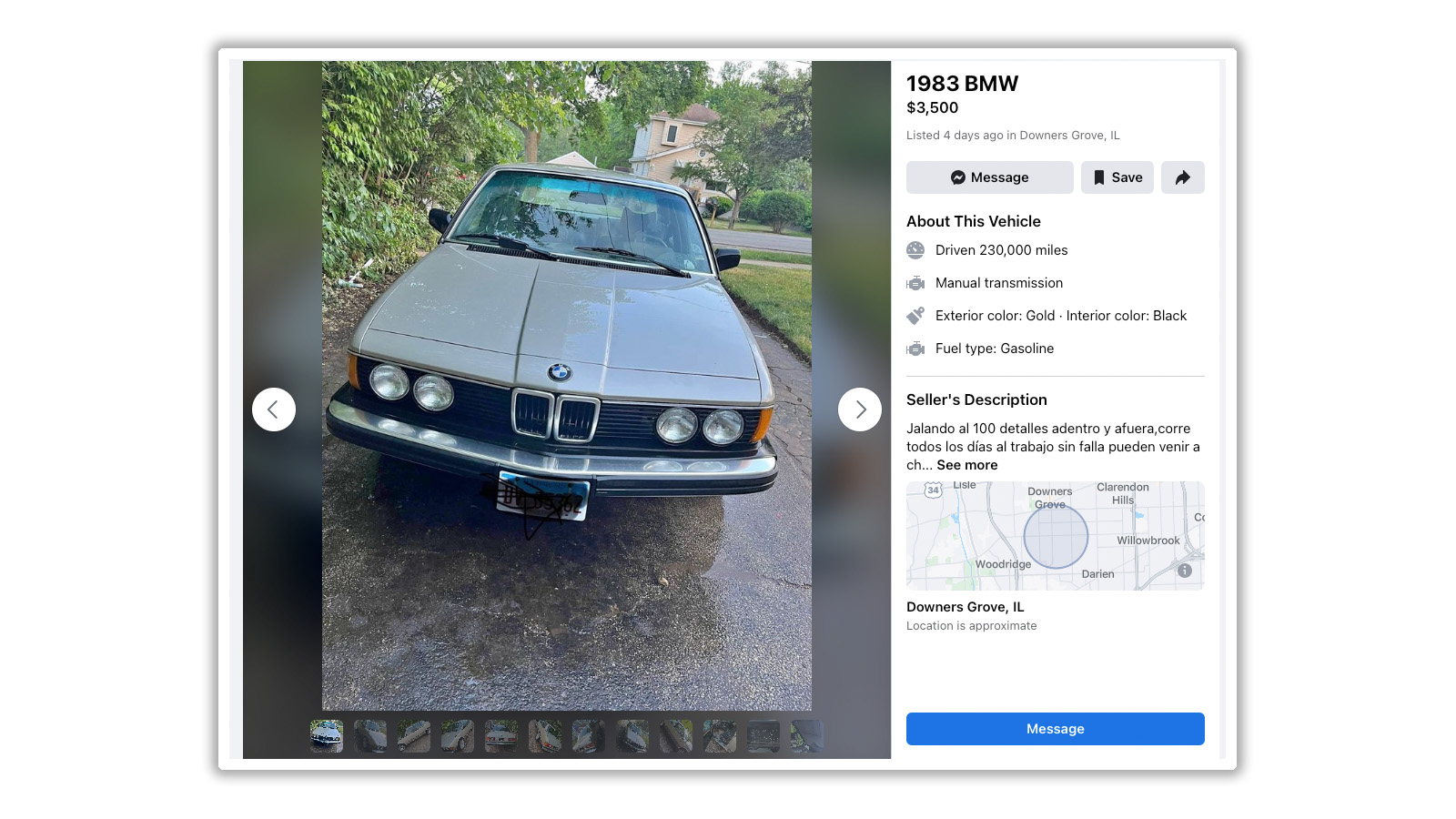
Or maybe this 2004 Saab convertible! It’s even $300 cheaper than the Apple Vision Pro!

I bet you can talk this seller down $100 and get this strikingly-colored ’68 Beetle for $3,500!

I’m about certain you can find so so many more for sale, too. Because you chose not to buy an Apple Vision Pro, it’s like you got $3,500 free! So you really should spend it on a car, right?








Think would be an awesome for help in wrenching…but are the manufacturers who make a killing on service and repair going to try to interfere and prevent distribution of the repair software/application…
I think the mechanics would bitch and still insist on safety squints, but I could certainly see this reduce the need for a bunch of high wages for training as well as force safety glasses in a way. but we all know how well that works at the auto parts store. Those guys do fine for maybe 50% of the stuff, but are annoyingly clueless on the stuff that matters to us guys who like old and odd vehicles.
funny enough, that lede photo is exactly what I look like driving a bugeye sprite. Except my driving goggles are not tinted.
I felt like a Shriner every time I drove it. Good times.
Are you a Turtle?
I do have a long neck and an abnormally large head. So, maybe in a former life.
Improvements to a HUD would be a better implementation than the goggles for driving. I haven’t had much experience with a good heads up display until our 330e, but I’m really sold on it now. The 330e shows so much info in a concise way (speed, speed limit, cruise control settings, directions, and even the GPS map with highlighted route.) It’s even integrated with Android Auto and can show the turn by turn directions from Waze or Google Maps rather than just the native navigation. I don’t even have to look at the gauge cluster.